WordPress Training Classes in Orlando, FL
Learn WordPress without any coding skills!
We don’t provide practice projects; our objective is not to train you to become a WordPress Developer but to be proficient in creating a website for your business. We aim to assist you in building a website that can be launched within 2 weeks!”
Sign up for a two-week no-commitment trial.
Supercharged WordPress Private Training Classes in Orlando, FL, with a Virtual Live Instructor
Tailored WordPress Training Classes
We offer WordPress website training packages for those looking to build a WordPress website without any WordPress experience. This is the best on-demand private Instuctor-Led WordPress training out there. Online courses cover too much of what you don’t need. WordPress classes follow a rigid structure that doesn’t fit your needs. Get the best value by skipping outdated, over-priced WordPress classes held by non-experts and useless online courses. Best of all, our Training and Support Plans are available after your training class.
$499
per student
Supercharged Learn
A two-week course for website owners who want to learn how to utilize their websites better.
Virtual Meetings Only
✓
Customized curriculum based on your needs.
✓
Training for selecting hosting, plugins, and themes, adding media and links, editing content, and building pages
✓
Advise on website security, analytics, and planning for website maintenance.
✓
4 hours of private training: 2 training modules, followups, and recordings
✓
Up to 30 minutes of Live Chat Help
✓
3 custom video tutorials
✓
Access to a private WordPress demo site and SuperchargedWP Video Libary for 6 months
$899
per student
Supercharged Launch
A three-week course For DIY website creators needing additional design help to go from start to launch.
Virtual Meetings Only
✓
Customized curriculum based on your needs.
✓
Training for selecting hosting, plugins, and themes, adding media and links, editing content, and building pages
✓
Help with your website launch, security, analytics, email deliverability, and planning for website maintenance.
✓
8 hours of private training: 4 training modules, followups, and recordings
✓
4 custom video tutorials
✓
Up to 60 minutes of Live Chat Help
✓
Design review
✓
Access to a private WordPress demo site and SuperchargedWP Video Libary for 6 months
✓
1 hour of designer time to improve your website
$1299
per student
Supercharged Accelerate
A four-week course For DIY website creators needing additional design and developer help to go from start to launch.
Virtual Meetings Only, In-person by request
✓
Customized curriculum based on your needs.
✓
Training for selecting hosting, plugins, and themes, adding media, editing content, and building pages
✓
Helped with website launch, security, analytics, email deliverability, and website maintenance planning.
✓
8 hours of private training: 4 training modules, followups, and recordings
✓
Up to 60 minutes of Live Chat Help / Slack Connect
✓
4 custom video tutorials
✓
Design review
✓
Access to a private WordPress demo site and SuperchargedWP Video Libary for 6 months
✓
3 hours of designer/developer time to improve your website or build something outside of your skillset
✓
1 month of SuperchargedWP Essential Support
Requirements:
1) Have an actual website you want to edit or create. (subject to terms)
2) Complete your training within the time-limit.
3) Charged upfront, refunds only if no training is not started after 4 weeks.
Try us out!
Our two-week no-commitment trial period for $24 Includes 15 minutes of training, one support request/ how-to question, and one custom video tutorial.
We offer a 100% money-back guarantee for all plan purchases. Try our product confidently; if you don’t like it, we’ll make it right.
WordPress Training Classes FAQs
Our WordPress Training classes are designed to provide you with personalized, one-on-one attention. During your training session, you will receive direct feedback and have the opportunity to ask questions. Our private classes allow you to schedule the training based on your own availability and prevent you from wasting time learning things you already know, don’t need, or won’t use.
You’ll need an internet connection and a computer with a webcam (optional).
Let us know after your first training, and we’ll refund you 75% of the costs.
With our free webinars, you and many others watch a live, scheduled presentation. There isn’t a hands-on exercise. In many webinars, you are muted and can only ask questions via the chat.
We don’t believe you’ll benefit from taking a class that you have to schedule 2 consecutive days for and runs through things you don’t need to know or already know. We value your time and ours and make the best use of it. We provide combination of custom videos created for you, our WordPress Training Library to reinforce the fundamental concepts of your trainings, and a live chat when you need us. Your instructor is also a WordPress design and development expert providing support for over 12 years.
We require your course to be completed in 2, 3, or 4 weeks, depending on your training package, to ensure availability from start to completion. We don’t want to be overwhelmed simultaneously; we would rather be available when you need us and encourage you to finish your project!
Everyone learns differently and at different paces. After your training class, our SuperchargedWP WordPress Training and Support plans are available so you can continue your training and get professional WordPress support as often as needed. You can also purchase another class and continue your private training if you feel that’s best! In that case, we will create a custom training package for you.
We will only refund your WordPress training class purchase by request if you have not engaged in our training after three weeks.
Our WordPress Experience
WordPress powers over 40% of all websites on the internet, making it the world’s most popular Content Management System (CMS). Its flexibility, user-friendly interface, and extensive plugin ecosystem make it the go-to choice for beginners and professionals.
18
Years
Years Developing WordPress Websites
350+
Websites
WordPress Websites Built
12
Years
Providing WordPress Support & Training
Meet your Instructor
WordPress Instructor

Matthew Hunt
Founder of Afteractive
Matthew is your lead instructor at SuperchargedWP. In 2012, he founded Afteractive, an Orlando Web Design Company. He brings over 18 years of professional experience crafting custom website solutions as a project manager, web designer, front-end developer, and WordPress expert.
Matt is skilled in WordPress training, SEO, marketing, logo and web design, and web development. His wide range of skills and experience enables him to provide comprehensive strategies and solutions for his clients. Notable WordPress projects Matt has designed, developed, and advised include the City of Winter Park, USTA Florida, Golfzon Leadbetter, and the Florida Wildflower Foundation.
We are one of the rare service providers that have spent over 13,000 hours building WordPress websites for clients and offer customized WordPress training to WordPress website owners. When you book a SuperchargedWP class, you’ll learn from the top 1% of WordPress experts.
Custom Tailored WordPress Tutorials, 1 on 1 Training, and On-demand WordPress Support
How it Works
1. Sign up and then sign into your Customer Portal
Your personalized video library, live chat and support ticket options, and Zoom scheduling are all available on our customer portal.
2. Schedule your sessions
We provide different times and you can book your sessions. These calls are screensharing video calls using Zoom or Google Meet and can be booked at times that work best for you!
3. Utilize Live Chat
If you get stuck on something, you can use live chat to ask for help or start a video call with us to walk you through your specific problem.

One-on-one Virtual WordPress Training Classes in Orlando, FL
Learn WordPress without any coding skills!
Are you interested in building a dynamic and feature-rich website but feel overwhelmed by the technicalities and time commitment involved? Do you feel that coding or design experience is a significant obstacle between you and building your WordPress site? In our virtual classes at SuperchargedWP in Orlando, FL, we will show you how to create a website in WordPress without the need for coding!
Our two-week no-commitment trial period for $24 Includes 15 minutes of training, 1 support request/ how-to question, and one custom video tutorial.
Our Approach to Learning WordPress with 1:1 Online Training
SuperchargedWP Orlando specializes in practical WordPress education.
- Virtual Webinars: Participate in live, interactive webinars from the comfort of your home or office. Our expert-led sessions cover everything from the basics to advanced WordPress techniques, offering real-time support and feedback.
- Private Training: Dive deeper with one-on-one sessions tailored to your specific goals. Whether you’re building your first website or aiming to enhance your existing skills, our personalized training is designed to get you there faster.
- Ongoing Support: Learning doesn’t end with the class. SuperchargedWP offers continuous support plans to ensure your WordPress journey is smooth and successful. Access to our Live Chat and WordPress Video Library and expert advice anytime you need it.
Get More Value for Your Money
We don’t just provide online training classes in Orlando, we believe in investing in your potential. You can access a comprehensive suite of WordPress learning opportunities designed to fit your budget and schedule at a fraction of what our competitors charge for a single, in-person class. So why pay more for less when you can benefit from our resources?
- Cost-Effective Learning: Get premium WordPress education at an unbeatable price. No hidden fees, no unnecessary expenses.
- Rapid Skill Acquisition: Our focused, one-on-one training approach means you learn more in less time. Say goodbye to the one-size-fits-all approach and hello to personalized skill development.
- Convenience and Comfort: Learn from anywhere, at any time. Our virtual format allows you to fit education into your busy life, not vice versa.
What You’ll Learn
- Learn how to navigate a WordPress dashboard, create content, and easily manage your site as an absolute beginner.
- Learn WordPress blocks. Learn how to choose, customize, and design no-code WordPress websites that reflect your unique brand or style.
- Learn the best practices in web design to ensure that your websites appeal to your target audience.
- Learn which plugins to use for SEO, Google Analytics, Social Sharing, Payment Gateways, and more.
- Learn how to add users, configure settings, and disable features you don’t use.
- Learn the basics of creating blog posts and how to publish content.
- Learn the best way to secure your WordPress website.
- Learn how to use Social Media Features such as sharing and display feeds.
- Learn how to create galleries, tabs, dynamic content listings, video popups, and more interactive features.
What You Won’t Find Here:
- Wrong advice on what to choose for hosting, like outdated cPanel setups.
- Wrong advice on what page builders to use, what themes to choose, and what plugins to install.
- Outdated lessons on how to use the “old” WordPress to format text using the TinyMCE editor
- Wasting time on outdated concepts like WordPress widgets.
- Wasting time on showing you how to manage a server, when modern WordPress hosting sets up a site with one click for you.
- Wrong advice on which hosting companies or plugins to choose from based on who’s sponsoring or giving them a “kick-back.”
- Details that don’t matter now, which you’ll discover on your own later, are of necessity, such as how to update your profile image or restore a post from the trash.
- Unnecessary Training for blocks or elements you’ll never need, like quotes, verses, footnotes, etc.
Why Choose SuperchargedWP?
- Our experienced WordPress designers are passionate about teaching you to become the best at using WordPress for your job or career.
- We believe in hands-on learning. Our virtual classes feature live demos, practical exercises, and real-life website projects.
- Exclusive webinars and custom video tutorials
- We have a collection of training videos that are only available to you. You can easily access them and learn from them.
WordPress Training Class Modules
Training Module 1: Introduction to using WordPress Full-site Editing
This outline is for a 1-hour WordPress training session to introduce beginners to creating content, utilizing full-site editing, and customizing their WordPress site. The hands-on activities are crucial for reinforcing the concepts taught and ensuring students gain practical WordPress experience.
Duration: 1 Hour
Objective: This training aims to equip beginners with fundamental knowledge and skills in managing WordPress websites. It will focus on creating content, utilizing full-site editing capabilities, and customizing site design.
Target Audience: This course is designed for individuals with minimal to no experience in WordPress, including aspiring bloggers and small business owners.
Prerequisites: None
Training Module Outline
Introduction (5 minutes)
- Brief overview of WordPress.
- Importance of WordPress in web development and content management.
- Course objectives and outline.
Topic 1: Creating Engaging Blog Posts (10 minutes)
- Overview of the WordPress Dashboard: Navigating the interface.
- Creating a New Blog Post: Steps to add a new post.
- Using Featured Images: Importance and how to add them to posts.
- Utilizing Core Blocks for Text and Images: Explanation of core blocks like Paragraphs, Images, and Galleries.
- Hands-on Activity: Create a sample blog post incorporating text and images.
Topic 2: Designing Page Layouts with Core Blocks (10 minutes)
- Introduction to Page Building in WordPress: Difference between posts and pages.
- Using Core Blocks for Layout: Explore blocks like Columns, Group, and Spacer to design page layouts.
- Hands-on Activity: Design a simple page layout using core blocks.
Topic 3: Crafting Headers and Footers with Patterns (10 minutes)
- Full-Site Editing Overview: Understanding the concept and tools.
- Creating Headers and Footers: Utilizing patterns for design consistency.
- Hands-on Activity: Create a custom header and footer for a WordPress site.
Topic 4: Utilizing Full-Site Editing Templates (10 minutes)
- Introduction to Templates: Role and types of templates in theme design.
- Editing Templates: Modifying and creating custom templates for various site sections.
- Hands-on Activity: Modify a template to change the layout of a page or post.
Topic 5: Adjusting Site Styles with the WordPress Design Editor (10 minutes)
- Exploring the Design Editor: Access and navigation.
- Customizing Site Styles: Adjusting fonts, colors, and layout settings globally.
- Hands-on Activity: Apply a new color scheme and typography settings to the site.
Conclusion (5 minutes)
- Recap of key points covered in the training.
- Encouragement to practice the learned skills.
- Resources for further learning
- Q&A session.
Supplementary Materials
- Access to a WordPress installation for hands-on activities will be provided
- Course slides and reference guides/ online resources.
- List of useful plugins and themes for beginners.
Assessment
- The instructor will encourage the student to create a basic webpage that includes a custom header, footer, and blog post using the skills learned during the training and provide feedback.
Followup Training
After completing the first training session, students will be asked to apply their newly acquired knowledge to their own website or demo site.
Duration: 1 Hour
Objective: A follow-up training session will be scheduled to allow students to showcase what they have created and ask any further questions they might have. During this one-hour session, the instructor will use the student’s website or practical examples and case studies to help them gain a better understanding of the concepts covered in the initial training. The instructor will also review the same modules in more detail, covering advanced techniques. The objective of this follow-up session is to help students develop a deeper understanding of the subject matter and equip them with the necessary skills to apply what they have learned to their own website.
Get expert design help while learning to build with WordPress
Exclusive WordPress Tutorial Video Library
Creating layouts in WordPress is much easier with the WordPress Block Editor. However, this also brings new challenges, such as how to fully utilize features your new layout blocks offer or the best way to build a page layout. Alongside your exclusive access to our Video Library, your Instructor will create customized videos that assist your website’s design needs. We provide valuable advice on enhancing your website design and developing optimal layouts.
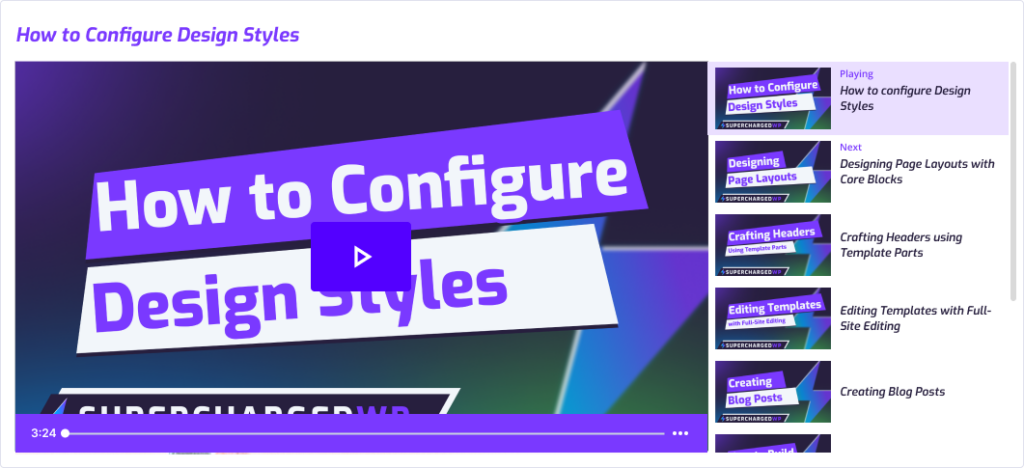
SuperchargedWP WordPress Support Plans
Never get stuck after your website goes live!
We offer everything you need to support your WordPress website and supercharge your WordPress design capabilities.
Real-time Help
Contact us through our live chat or text message (depending on your plan)
Screen-sharing calls
Easily schedule a call with us. You’ll meet face-to-face virtually with a seasoned WordPress professional.
Support Tickets
Send us a support request via your dashboard or email. We’ll help resolve your problem.
Custom Video Tutorials
When you create a question, we’ll send back a customized 5-minute how-to video added to your library.
Video Library
You can access our members-only exclusive content. Learn basic to advanced editing and page building in WordPress. These tips and strategies are unlike those you’ll find free online.
Client Login
You’ll get an account portal where you can send us a submit request, view invoices, watch your custom video tutorials, access our video library, schedule a call, and live chat with us.
Build pages faster without frustration.
SuperchargedWP is a total game-changer for learning WordPress—goodbye roadblocks, hello beautiful websites.
Give us a try! Our two-week no-commitment trial period, which costs $24, includes 15 minutes of 1:1 training, one support request, and one custom video tutorial.
Frequently Asked Questions
About SuperchargedWP WordPress Training
Got a question? We’ve got you covered! Check out the resources below and let us know if we can answer anything.
What is SuperchargedWP?
SuperchargedWP is a custom video tutorial and one-on-one WordPress training service sold as a subscription product and virtual private classes.
Do you offer any live or real-time WordPress help?
Yes! We offer a live chat during business hours, 9:00 am – 5:00 pm EST, Monday through Friday. We also offer text message support for anyone on our Team plan.
Do you provide help with sites hosted with WordPress.com?
We can assist with both WordPress.com-hosted websites and self-hosted WordPress sites.
Who created SuperchargedWP?
Afteractive, an Orlando-based web design and development company specializing in WordPress since 2012, created SuperchagedWP to assist more professionals struggling with using WordPress daily, many without help other than a handful of unhelpful online tutorials on YouTube. People learn better from live interactions that allow for clarifying questions. It’s this method of learning that brought the need to create SuperchargedWP.
Do you offer website maintenance or hosting?
Yes, we offer website maintenance, security, and hosting through Afteractive’s WordPress maintenance and support plans. Our website care plans include managed hosting, CDN, SSL, firewall, backups, uptime monitoring, website edits, and fixes.
Can you help me with a design change that requires coding?
Custom coding is common for design changes. If something is beyond your skill level, contact us.
Is this a 24/7 service?
Right now, we only operate during business days and business hours, 9 am-5 pm. As our service expands, we hope to offer this in the future.
How do I submit a support ticket?
Support requests can be made through your account portal or by emailing us. After you sign up, we’ll send you all our support contact details.
What is a custom video tutorial?
When you send us a how-to question, we’ll record our screen and send it back, walking you through the steps. Custom tutorials are usually 5-minute videos.
What is a technical fix?
A technical fix is often an error that breaks a page or prevents some functionality from working, such as editing a page or section.
What is a design review?
A design review requests us to review a webpage and offer any design advice. If we suggest changes, we may make some of the more advanced adjustments for you.
What is your refund policy?
We offer a 100% money-back guarantee on all plan purchases. The only exception is our two-week trial purchase, which is not eligible for refunds.
We will only refund your WordPress training class purchase by request if you have not engaged in our training after three weeks.
Can I have more than one trial period?
No, a trial period is only offered once per company/individual.
What does a support request cover?
A support request for your WordPress website is generally a request for help related to a problem you are trying to solve. It could be creating a new section, changing your site’s menu, creating a redirect, or adjusting a style setting. Support requests do not cover fixing technical errors, programming changes, or plugin configurations. However, our Professional plan offers technical fixes if you need developer support.
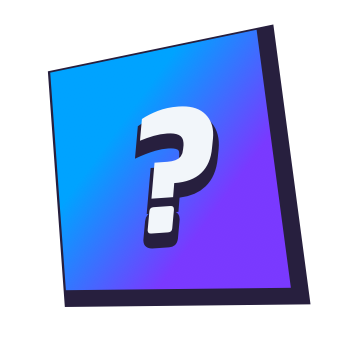
Do you still have questions?
Can’t find what you’re looking for?

